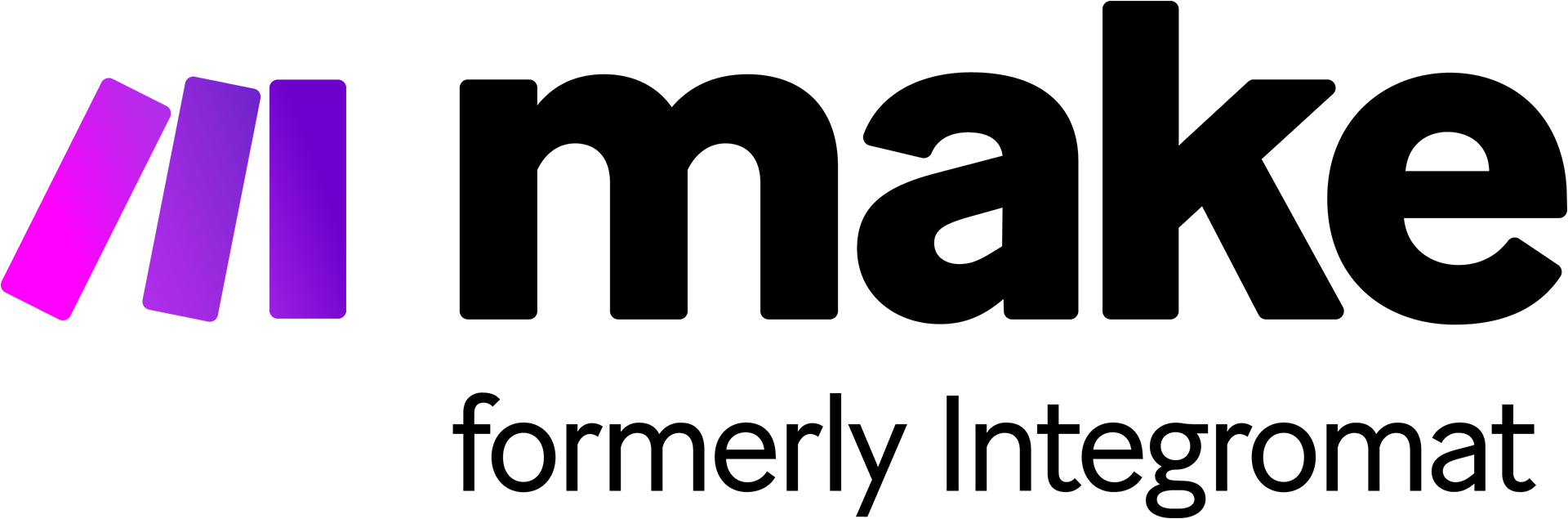How to Get a ChatGPT (OpenAI) API Key – Full Guide
Not Affiliated with OpenAI, Edited: 03/7/2025Learn how to create an OpenAI account, generate your API key, add billing funds, set usage limits, and manage your API keys. A straightforward guide for beginners and developers.
Step 1: Create or Log In to an OpenAI Account
- Go to https://platform.openai.com/signup
- Sign up using your email, Google, or Microsoft account.
- Verify your email and phone number.
Step 2: Log In to the OpenAI Platform
Visit https://platform.openai.com and log in with your account credentials.
Step 3: Obtain Your API Key
- Navigate to the API Keys page.
- Click + Create new secret key in the top-right corner.
- Optionally set a name and select a project, then click Create secret key.
- Copy and securely store the key immediately, as it will not be shown again.
Step 4: Add Funds (Billing)
- Go to Billing Overview. You will see your credit balance.
- Click Add to credit balance. A pop-up will appear—enter the amount, add payment details, click Continue, and then Confirm.
- Ensure your billing details are up to date to avoid interruptions.
Congratulations! You now have your API key. Below are some optional but useful tips to help you get the most out of the API.
Step 5: Set Usage Limits
- To control your spending, OpenAI allows you to set usage limits or hard caps on your account.
- Visit the Usage Limits page.
- Monitor usage and set monthly limits to avoid unexpected charges.
- Once the limit is reached, API access will be restricted until the next billing cycle or until you adjust the limit.
Step 6: Monitor Pricing and Usage
- Review detailed pricing information at openai.com/pricing.
- Regularly check your usage on the Usage page to stay within budget.
Step 7: Manage Your API Keys
- You can create multiple API keys, organizations, and projects, revoke keys, and more. Read the official OpenAI documentation to learn more.